eCommerce
The LS Omni eCommerce solution supports the display and appearance of the web store, but the LS Nav solution handles all retail configuration and Back Office functionality of the store. The focus of these instructions is on the LS Nav part and, where needed, the interaction between LS Nav and the LS Omni eCommerce solution.
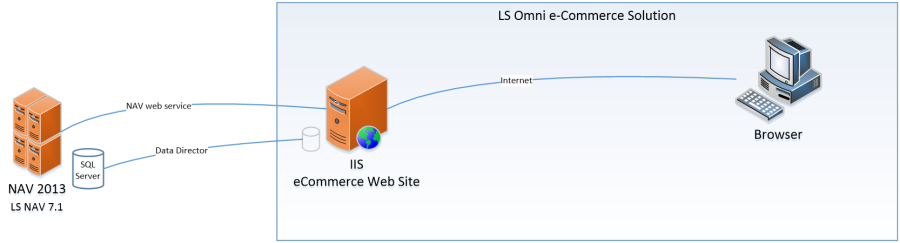
The LS Retail eCommerce solution meets the increasing demand for online shopping. It offers management of in-store, mobile commerce, and online store systems. Offers can be presented online and in-store. The solution makes it possible to have one solution on different operating systems.
These instructions assume that the user has basic knowledge of LS Nav functionality. The aim is to fill in the additional details of the LS Nav and LS Omni systems needed to administrate the web store. The user guide is a useful supplement to the instructions.
The Omni part of the system is documented in a separate User Guide and Release Notes. We recommend that you read these documents for better understanding of the system as a whole:
- LS Omni eCommerce 1.0 Install and User Guide
- LS Omni eCommerce 1.0 Release Notes
| To | See |
|---|---|
| Read about the system requirements for the LS eCommerce solution. | System Requirements |
| Create nopProducts and set their default values, variant dimensions and hierarchy. Add a description of the retail items for the web store, add images, and set prices. | LS Nav and LS Omni |
| Set up the Web Store in LS Nav, and configure the currency symbol and price display. | Web Store Setup in LS Nav |